Princity Agents: Total Flexibility to Monitor Your Print Fleet
- Daniel Moreno
- Jun 27
- 2 min read

In modern print management, visibility and control are essential. It’s no longer enough to have printers connected—you need to know exactly what’s happening with each device at all times. Princity, a leading print monitoring solution, makes this possible thanks to its versatile agents, designed to adapt to any network environment and device type.
What is an agent in Princity?
An agent is a small application installed on a network, server, computer, or multifunction device. Its purpose is to collect key information about your printers—such as consumable levels, error alerts, device status, and meter readings—and send this data to the Princity cloud portal. With this, users and administrators gain a centralized, real-time view of their fleet's performance.
But the most powerful aspect of the system is its flexibility. Princity offers different types of agents tailored to various technical scenarios and implementation needs.
Types of Agents Available in Princity
1. Unlimited Agents per Location
Whether you have a single office or multiple locations, you can install an unlimited number of agents across different networks or physical sites. Each agent operates independently, reporting only the information from its environment, making it ideal for companies with multiple branches or distributed clients.
2. Back-up Agent
To ensure service continuity, you can assign a back-up agent to take over in case the primary agent fails. This approach ensures continuous data availability and reduces the risk of monitoring loss.
3. Email Agent
Some multifunction devices support installing an email agent directly on the device. This agent sends reports and alerts via email to the Princity portal, without needing external software. While it’s compatible only with certain brands and models (Sharp, Konica Minolta, Toshiba, Brother, Kyocera, Utax, Olivetti, Canon), it’s an excellent option when installing additional software on the network is not feasible.
4. USB Agent
Designed for printers connected locally via USB ports, this agent allows monitoring of specific models that are not networked. It’s a useful solution for environments where some printers are not connected to the corporate network.
5. Unmanaged Devices
Do you have devices in environments where cloud communication is not allowed? You can manually add them to the portal as unmanaged devices, maintaining at least basic control over their existence and location. Perfect for backup, external, or non-SNMP-supported printers.
Why Is It Important?
Princity’s agent architecture gives companies a scalable, adaptable, and resilient solution. No matter the size or complexity of your infrastructure, you’ll always find a way to integrate it into the platform and benefit from proactive monitoring, automated reports, and real-time alerts.





Comments